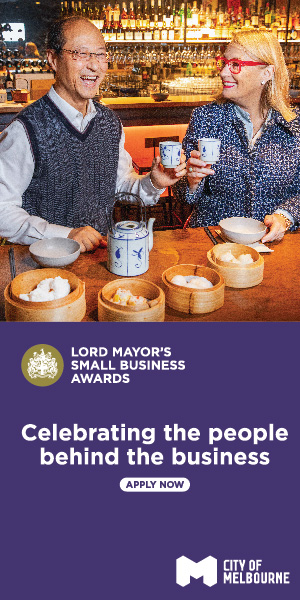Four steps to minimise work from home postural pain
By Dr Mike Edgley
With Docklands still in stage 4 lockdown, the team at Docklands Health is both living and seeing the consequences of the harshest lockdown in the country on people’s physical wellbeing.
As lockdown drags on, the physical and psychological impact is mounting. Stress, anxiety, and unhealthy working-from-home set-ups are having a negative impact on people’s bodies and issues with pain are increasing.
This combines with new data being released this week revealing a sharp rise in the number of Australians experiencing spinal health injuries as a result of working from home with 75 per cent of Australians experiencing pain such as back and neck pain as well as headaches since the COVID-19 pandemic began. For one in four Australians, this is new pain never experienced before.
In Victoria alone, more than a third (36 per cent) of those working from home have experienced back pain since the start of the pandemic and social distancing restrictions came into play. With no reprieve for Melbournians for another few weeks, and possibly longer, the impacts being felt are becoming more pronounced.
A quarter of those experiencing pain admit it impacts their performance at work (25 per cent) and a third reveal they find it more difficult doing everyday household chores (33.5 per cent). One in 10 reveal their pain prevents them playing with their children (11.5 per cent) and a further one in 10 confess it negatively impacts their sex life (11.8 per cent).
Follow this simple STAR four-step program:
Set up your workstation: get the ergonomics right
Sit with your feet flat on the ground with your hips slightly higher than your knees. Your arms should be relaxed and by your side with your elbows at 100 – 120 degrees. If you have access to a stand-up or vari-desk, this certainly can help.
Tidy your desk: separate your keyboard and mouse from your screen
It’s simply impossible to have good posture while working from a laptop. Either use a desktop or add a separate keyboard and mouse to your laptop so you can elevate the screen to eye level, while keeping the keyboard and mouse at hand level.
Assess yourself
A common and simple exercise to assess whether you are experiencing increased spinal or neck pain is to turn your head 90 degrees to the left and 90 degrees to the right. If you notice pain, please do reach out to your local team at Docklands Health – our practice remains open.
Rest: take regular breaks
In a typical work environment, people will get out of their chair often during the day to talk to a colleague. Depending on your home environment, you may not necessarily have these cues to move. Commit yourself to getting out of your chair at least every 30 minutes to move and do a few stretches. The Straighten Up app is a great guide for some useful exercises. These regular movements through-out the day should be an “add on” to your one-hour daily exercise •

Meet Lucas Guilbert







 Download the Latest Edition
Download the Latest Edition